The Oracle Database Adapter supports two high availability setups.
Singleton behavior within an active-passive setup allows a high performance multithreaded inbound Oracle Database Adapter instance running in an active-passive setup, to follow a fan out pattern and invoke multiple composite instances across a cluster.
The Oracle Database Adapter also supports the high availability feature when there is a database failure or restart. The DB adapter picks up again without any message loss.
Distributed Polling
Often in production environments,servers runs in clustered mode i.e more than one managed server running under one cluster.Generally if we don't implement distributed functionality then say for eg we have 5 severs in clustered environment.Then in clustered env in case of polling DB adapter it is quite possible that all 5 nodes try to poll the same record at same time,which will result in 5 concurrent instances with same data.Clearly,we dont want that at all.
When we select Distributed polling while configuring DB adapter, it automatically uses the syntax SELECT FOR UPDATE SKIP LOCKED that means the same row cannot be processed multiple times.
SingleTon Behavior
As metioned under distributed polling,there may be times where it is best to improve performance on a single node, and then optionally do fan-out to multiple nodes in a cluster. Relying on concurrency control features of the database such as locking can be great, but these are often designed more for preserving data integrity than for high performance scalability.
The JCA Binding Component supports active fail over of inbound Adapter Services.To enable this fail over feature for a given inbound adapter endpoint, you must add the singleton JCA service binding property in the composite.xml within the <binding.jca> element and set it to a value of true as shown below:
<binding.jca config="SchedulerPollDBAdapter_db.jca">
<property name="singleton">true</property>
</binding.jca>
Only one node of the cluster will poll for the record. If the active node goes down then other node of the cluster will active node and started polling for the record.
Hope this post is useful to you guys.
Happy Learning
Cheers !!!
- Active-Active setup
- Active Passive setup
Singleton behavior within an active-passive setup allows a high performance multithreaded inbound Oracle Database Adapter instance running in an active-passive setup, to follow a fan out pattern and invoke multiple composite instances across a cluster.
The Oracle Database Adapter also supports the high availability feature when there is a database failure or restart. The DB adapter picks up again without any message loss.
Distributed Polling
Often in production environments,servers runs in clustered mode i.e more than one managed server running under one cluster.Generally if we don't implement distributed functionality then say for eg we have 5 severs in clustered environment.Then in clustered env in case of polling DB adapter it is quite possible that all 5 nodes try to poll the same record at same time,which will result in 5 concurrent instances with same data.Clearly,we dont want that at all.
When we select Distributed polling while configuring DB adapter, it automatically uses the syntax SELECT FOR UPDATE SKIP LOCKED that means the same row cannot be processed multiple times.
SingleTon Behavior
As metioned under distributed polling,there may be times where it is best to improve performance on a single node, and then optionally do fan-out to multiple nodes in a cluster. Relying on concurrency control features of the database such as locking can be great, but these are often designed more for preserving data integrity than for high performance scalability.
The JCA Binding Component supports active fail over of inbound Adapter Services.To enable this fail over feature for a given inbound adapter endpoint, you must add the singleton JCA service binding property in the composite.xml within the <binding.jca> element and set it to a value of true as shown below:
<binding.jca config="SchedulerPollDBAdapter_db.jca">
<property name="singleton">true</property>
</binding.jca>
Only one node of the cluster will poll for the record. If the active node goes down then other node of the cluster will active node and started polling for the record.
Hope this post is useful to you guys.
Happy Learning
Cheers !!!
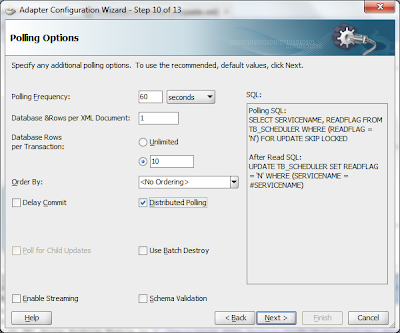

Excellent post..thank you for the valuable info.
ReplyDelete